Simple ways to stem email stress
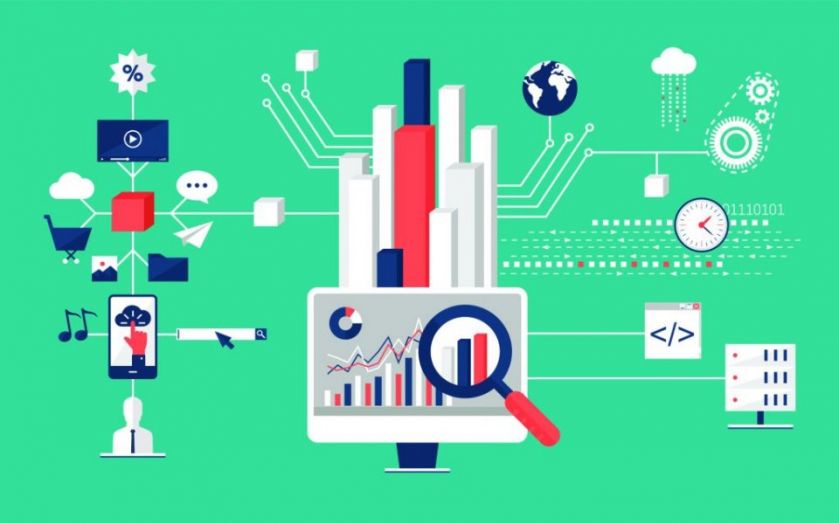
Check your inbox less often but delaying responses could send out the wrong message
For some, email is the bane of their digital existence. Indeed, email management takes up 28 per cent of the average working week, according to the McKinsey Global Institute. Common complaints include emails coming in faster than you can deal with them, the pressure to reply instantly, and what can feel like the necessity of being constantly connected – even when on holiday.
Realistically, you will never be able to rid yourself of the pressures of email entirely. But there are ways to not get buried.
CHECK LESS
While checking your emails several times during the day is obviously important if you don’t want to miss significant developments at work, looking at your inbox too often can actually diminish your productivity. According to Daniel J Levitin of McGill University, writing in the New York Times, it disrupts your brain function, thereby distracting you from bigger projects and increasing your tiredness.
But if you’re an email obsessive, how can you limit your impulses? Divide the day into project periods, argues Levitin, and deal with emails in one sitting during that period. “An email that you know is sitting there, unread, may sap attentional resources as your brain keeps thinking about it, distracting you from what you’re doing. What might be in it? Who’s it from? Is it good news or bad news?”.
When you’re not in a pre-determined email “session”, Levitin suggests closing your email programme. That way, you don’t have to listen constantly to alerts and you’ll cure yourself of the pyschological distraction of wondering who it might be. Moreover, a recent study by the University of British Columbia found that checking your inbox just three times a day may lower stress.
DEAL WITH IT
“Delete, delegate, respond, defer, do”: Merlin Mann’s alliterative mantra for emptying your inbox is a sound strategy. He’s the father of inbox zero, the often-criticised email management technique that some argue actually increases stress. But some of his advice could be useful to those who aren’t aiming for inbox perfectionism.
Don’t be afraid to get rid of emails, especially if they’re unwanted or you don’t need to reply. This might be particularly appropriate for threads you were unnecessarily copied into.
If a reponse is required, decide immediately whether you should delegate it, archive the message or handle the issue yourself. Dealing with emails promptly is not just good housekeeping; your correspondent might expect it of you. A survey by MailTime suggests that 52 per cent of workers expect to receive a response to a work-related email within 12 to 24 hours, and 19 per cent expect a reply within 12 hours. Just three per cent are content with waiting up to a week, so delaying could send out the wrong message. This should be more manageable if you no longer feel obliged to reply to them all.
RANK AND FILE
There are any number of techniques you can use to better manage your inbox. From sophisticated filing systems to simply flagging messages that are important, these can be useful if you’re concerned about missing an important email among the dross. And as Marsha Egan, chief executive of InboxDetox.com, told LearnVest, if you’re short on time, one particularly simple way to make sure you get the vital work done is to set a calendar reminder straight away to ensure you revist time-sensitive messages.
Finally, if your employer’s systems allow this, you might want to consider email management software. There are services that allow you to archive messages into the right folder with one click, thereby cutting out the drudge work of wading through hundreds of unread messages. Others, meanwhile, allow you to track whether tasks you have delegated via email have been completed.
Integrated organisation
£3.99
A useful app for keeping organised, InFocus Pro combines a calendar, list-maker, to-do checklist, project manager, and a notepad, sharing information to ensure your itinerary and document folders are always up-to-date. Available for iOS and Android, the in-app calendar syncs with your device’s, to ensure you don’t miss any appointments.